
Make a perfect design
EasyCad is a tool that lets anyone easily design and edit 3D cubes models in the web browser. Would you like to see the product rendered in an interactive 3D environment and be able to quickly adjust colors or dimensions? Try it yourself, or let us make a custom design for you. Find new designs every day in our community-driven design database. Load an existing project and adapt, change and rearrange your content until it fits your style floor plan perfectly. Have a design of your own? Share & like!.
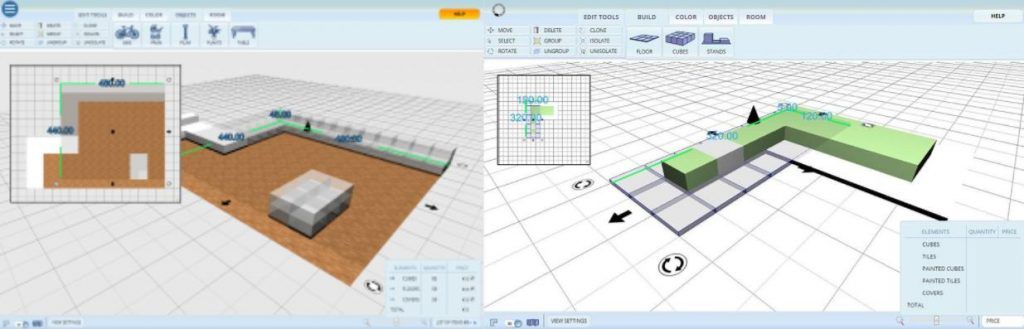
This tutorial will teach you how to use easycad in 8 easy steps. You will need to use a standard mouse with a scroll wheel and 3 buttons to work with Easycad
CREATE
In order to create an object, click and drag the left mouse button. You can create floors or cubes like this. When you create floors, then the covers are automatically created as well. When creating cubes, then the floors are also created automatically.
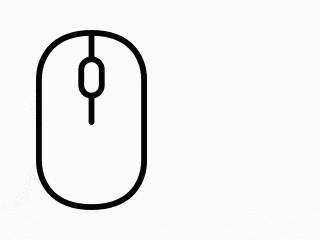

ORBIT
In order to 3D rotate the environment, hold down the middle mouse button and move the middle mouse button left or right.You will orbit around the center of the screen.
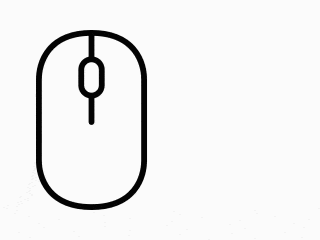

BASIC FUNCTIONS
Check out the video illustrating the navigation and standard tools in action.
TRANSFORM
This 2 minute video will show you how to create a simple stage or display example, move or rotate objects in space.
INTERFACE
Now we show you an overview of the main interface, the different sections of the software and its main features. How to save, export or even share the projects you create.
COLOR & PLAY
In this video we show you how we can use different textures and colors in our scenes. We also show how we can add objects and make or edit a room.
SNAPSHOT, SAVE, EXPORT, & PRICE TOOL
In this video we show you how to save, make snapshots, export and make a list of parts you need.
TROUBLESHOOTING
In this last video we show you how to troubleshoot the software. Please remember to enable hardware acceleration in your browser. Most issues are because this setting is disabled.
